UpToDate
Login to access UpToDate:
Mission Division members get UpToDate access for FREE with membership. To maintain your membership, you must access UpToDate via the Division website at least once every 90 days.
To do this:
- Go to our website,
- Login,
- Click on the
 link at the top of the page. This link will redirect you to the UpToDate website.
link at the top of the page. This link will redirect you to the UpToDate website.
That's it!
Forgot your UpToDate password? Reset it here:
Additional information on using UpToDate is available here.
How to register for UpToDate
The first time you access UpToDate following your search, you will see a form called “Register for an UpToDate account."
- Complete the form to register as a new user and create your own UpToDate username and password, which are separate from your Divisions of Family Practice website username and password.
- Click on “log in’ to enter an existing UpToDate username and password. This will connect your previous UpToDate account to your current access.
Note: It is possible, though not recommended, to skip this step and register later. You will still be able to search UpToDate and the system will track your CME credits, but you will not be able to submit your CME credits or access UpToDate through a mobile device until you register.
If you do not see the registration form, click on the ‘My Account’ link, then “Click here to register”
Once you have registered with UpToDate, you will receive an email that includes your UpToDate login.
FAQs
- What is UpToDate?
-
UpToDate is an award-winning online clinical decision support resource, available to Divisions of Family Practice members for use in individual practices at no cost to the individual physician. Visit your local division website to become a division member and access more than 10,000 peer-reviewed topics in 21 specialties from international and Canadian authors, as well as drug information, medical calculators, and patient information sheets. All UpToDate topic searches are CME eligible for registered users.
- Use it on your mobile device
-
UpToDate Anywhere, an application which allows users to access UpToDate on mobile devices, is also available to those with an iPhone, iPad, Android device, or Windows 8 tablet.
- Already purchased UpToDate? How to get reimbursed
-
Members who have already purchased UpToDate can apply to be reimbursed if done so within 30 days of sign-up. Email UpToDate Customer Service customerservice@uptodate.com or phone 1-800-998-6374 for further information.
- Need Help? Contact UpToDate Customer Service:
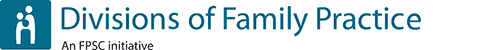
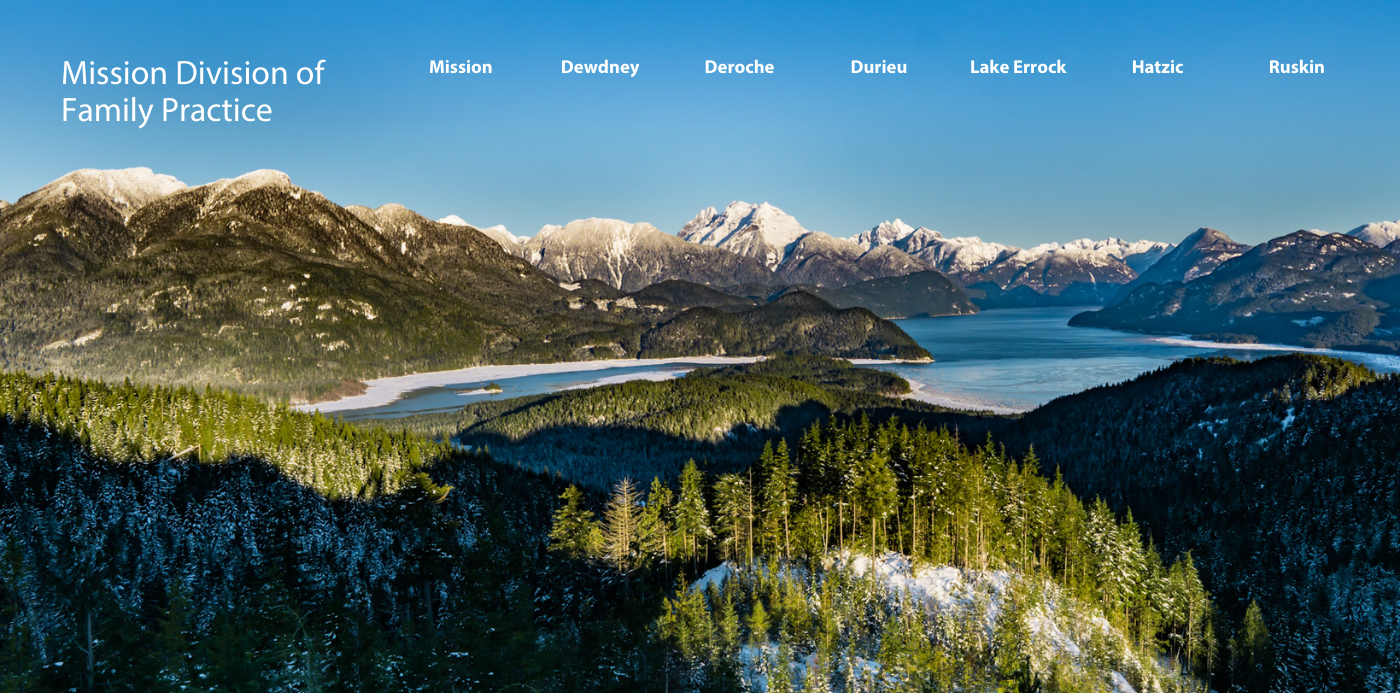


 604-820-1021
604-820-1021 604-820-1027
604-820-1027